You can choose your favorite size, and the html coding to copy/paste it should be right under each image.
PS, for those who've mentioned the right-side menu is cutting off the right side of the pictures in the blog: like all those other times, you'll probably have to click on the image to see the whole banner link pic. Not sure why that cropping issue keeps happening to a lot of you. I'd love to learn how to fix that particular bit of unpleasantness, if anyone happens to know.
---

<html>
<body>
<p>
<a href="default.asp">
<img border="0" src="http://img.photobucket.com/albums/v460/gerbilmeister/Grey%20Bouquet%20extras/button-link-small.gif" alt="[GREYBOUQUET dot COM]" width="150" height="50" />
</a></p>
</body>
</html>
---
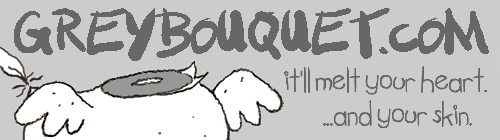
<html>
<body>
<p>
<a href="default.asp">
<img border="0" src="http://img.photobucket.com/albums/v460/gerbilmeister/Grey%20Bouquet%20extras/button-link-big-nugget.gif" alt="[GREYBOUQUET dot COM]" width="500" height="140" />
</a></p>
</body>
</html>
---
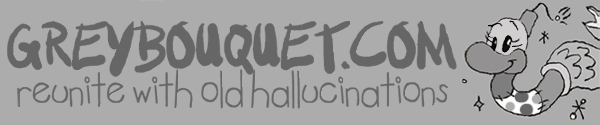
<html>
<body>
<p>
<a href="default.asp">
<img border="0" src="http://img.photobucket.com/albums/v460/gerbilmeister/Grey%20Bouquet%20extras/button-link-big-riddlyn.gif" alt="[GREYBOUQUET dot COM]" width="600" height="125" />
</a></p>
</body>
</html>
No comments:
Post a Comment